จะเรียนรู้การซื้อขายโดยไม่มีความเสี่ยงได้อย่างไร?
วันนี้เราจะมาพูดถึงเครื่องมือทางการศึกษาอันล้ำค่าที่ช่วยให้เทรดเดอร์ทุกคนสามารถซื้อขายในตลาดการเงินได้โดยไม่ต้องเสี่ยงกับเงินจริง นั่นก็คือบัญชีทดลอง บัญชีทดลองคืออะไร และจะใช้มันอย่างถูกต้องได้อย่างไร
ซื้อขายโดยไม่มีความเสี่ยง - บัญชีทดลองใช้งานช่วยให้คุณจำลองกลยุทธ์การซื้อขายโดยใช้เงินทุนสมมติแทนเงินทุนจริง ซึ่งจะช่วยขจัดความกลัวในการทำผิดพลาด และทำให้คุณสามารถมุ่งเน้นไปที่การเรียนรู้ได้
ได้รับประสบการณ์อันล้ำค่า - การทำงานจริงบนแพลตฟอร์มการซื้อขายของโบรกเกอร์ช่วยให้ได้รับประสบการณ์ในการวิเคราะห์และทำให้กระบวนการซื้อขายเป็นไปอย่างง่ายดาย รับประสบการณ์โดยไม่ต้องลงทุน!
เพิ่มความมั่นใจ - การซื้อขายภายใต้สภาวะตลาดจำลองจะทำให้คุณได้รับประสบการณ์และรู้สึกมั่นใจมากขึ้นก่อนที่จะเปลี่ยนไปใช้บัญชีจริง
บัญชีสาธิตหรือบัญชีทดลองใช้สะท้อนถึงทุกแง่มุมของการซื้อขายจริง ยกเว้นผลกระทบต่อเงินทุนจริง บัญชีทดลองใช้ช่วยให้ผู้ซื้อขายทุกระดับมีความชำนาญในการวิเคราะห์ เข้าใจจิตวิทยาการซื้อขาย และนำทางแพลตฟอร์มการซื้อขายก่อนที่จะเริ่มดำเนินธุรกรรมด้วยเงินจริง
จะเปิดเดโม่ได้อย่างไร?
การเปิดบัญชีสาธิตทำได้รวดเร็วและง่ายดายผ่านทางเว็บไซต์ แพลตฟอร์มเดสก์ท็อป หรือแอปมือถือ
Webterminal Exness

การลงทะเบียนโดยตรงบนเว็บไซต์อย่างเป็นทางการของ Exness ใช้เวลาเพียงไม่กี่นาที:
- เยี่ยมชมเว็บไซต์: เยี่ยมชมเว็บไซต์อย่างเป็นทางการได้โดยคลิกที่ลิงค์ด้านล่าง
- สมัครสมาชิก: ที่มุมขวาบนของหน้าจอ เลือกลงทะเบียนหรือคลิกปุ่มตรงกลาง "ลองใช้รุ่นสาธิตฟรี"

- กรอกรายละเอียดของคุณ: ระบุประเทศที่คุณอาศัยอยู่ ใส่อีเมล์ และสร้างรหัสผ่าน
คลิก “ทดลอง”:เริ่มต้นซื้อขายบนบัญชีทดลองใช้งานของเว็บเทอร์มินัลของ Exness
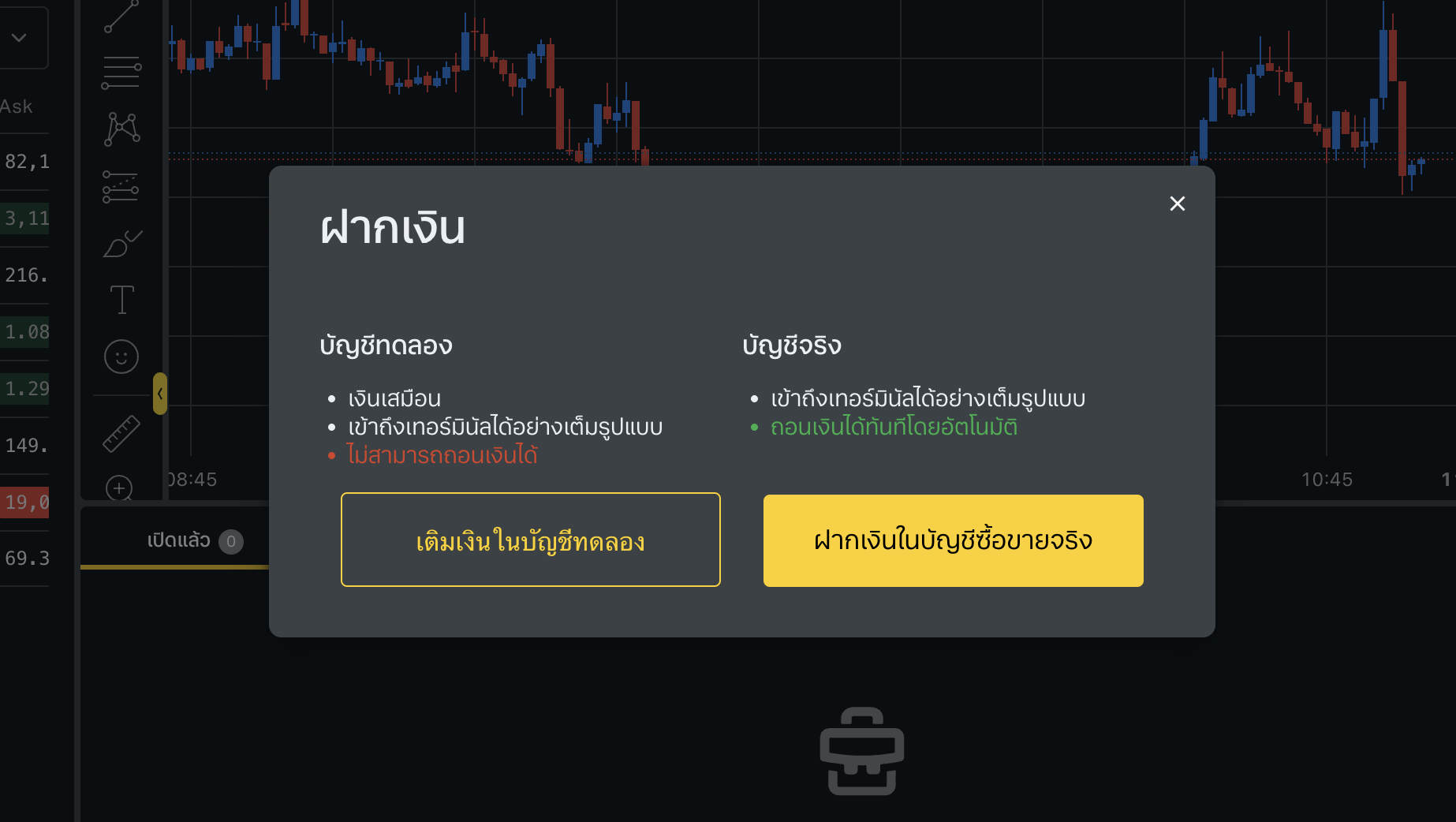
เมื่อคุณเปิดบัญชี คุณจะได้รับเงินเสมือนเริ่มต้น 10,000 ดอลลาร์สำหรับเว็บเทอร์มินัลของ Exness หรือ 500 ดอลลาร์สำหรับบัญชีทดลอง MT4 และ MT5 เริ่มเรียนรู้ได้เลยตอนนี้!

Mobile App การลงทะเบียน
บัญชีสาธิต Exness สามารถสร้างได้โดยตรงในแอปมือถือ:
- ดาวน์โหลดแอป Exness: มีให้บริการบนเว็บไซต์อย่างเป็นทางการสำหรับทั้งอุปกรณ์ iOS และ Android
- เริ่มลงทะเบียนใช้งานแอป: คลิกปุ่มลงทะเบียนและกรอกข้อมูลส่วนตัวของคุณ
- เลือกประเภทบัญชี: ไปที่เมนู "บัญชี" จากนั้นไปที่ส่วน "บัญชีสาธิต" และเลือก "เปิดบัญชีใหม่"
- ลงทะเบียนเสร็จสิ้น: ปฏิบัติตามคำแนะนำในการสมัครและคลิกปุ่มเสร็จสิ้น จากนั้นคุณจะสามารถจัดสรรจำนวนเงินที่ต้องการให้กับบัญชีของคุณได้

MT4 บัญชีทดลอง
- เข้าสู่เว็บไซต์: หากต้องการดำเนินการลงทะเบียนต่อ ให้ไปที่เว็บไซต์อย่างเป็นทางการของโบรกเกอร์
- รายละเอียดการลงทะเบียน: ในหน้าลงทะเบียนกรุณาระบุข้อมูลส่วนตัวของคุณ
- เลือกประเภทบัญชี: เลือกประเภทบัญชีและเลือกส่วน “สาธิต”
- กรอกข้อมูลที่จำเป็นให้ครบถ้วน: ระบุอัตราเลเวอเรจสูงสุด, ยอดคงเหลือเริ่มต้นที่ต้องการ, สกุลเงิน, ชื่อเล่น และรหัสผ่าน
- การลงทะเบียนครั้งสุดท้าย: คลิกปุ่ม “สร้างบัญชี” เพื่อเปิดใช้งานบัญชีของคุณ
MT5 บัญชีทดลอง
MT5 นำเสนอตัวเลือกการซื้อขายขั้นสูงพร้อมเครื่องมือทางการเงินเพิ่มเติม ที่ปรึกษา และการซื้อขายอัตโนมัติ เมื่อเลือกบัญชีทดลอง Exness mt5 คุณจะได้สัมผัสกับการพัฒนาตลาดล่าสุดและความก้าวหน้าทางเทคโนโลยีของแพลตฟอร์มการซื้อขาย
- เปิดแพลตฟอร์ม MT5: ดาวน์โหลดและเปิดแพลตฟอร์ม MT5 และเลือกเมนู “ไฟล์” - “เปิดบัญชี”
- เลือกบริษัท: เลือก Exness Technologies Ltd จากตัวเลือกที่ให้ไว้
- เลือกประเภทบัญชี: เลือกตัวเลือก “เปิดบัญชีสาธิตเพื่อซื้อขายสกุลเงินเสมือนโดยไม่มีความเสี่ยง”
- เข้าสู่เว็บไซต์: หากต้องการดำเนินการลงทะเบียนต่อ ให้เข้าสู่ระบบในเว็บไซต์อย่างเป็นทางการของโบรกเกอร์ และไปที่เมนู “เปิดบัญชีใหม่”
- ทำตามคำแนะนำ: เลือกประเภทบัญชีจากประเภทบัญชีที่ให้ไว้ จากนั้นเลือกตัวเลือก “สาธิต”
- กรอกข้อมูลโปรไฟล์ของคุณ: ระบุอัตราเลเวอเรจสูงสุด, ยอดคงเหลือเริ่มต้นที่ต้องการ, สกุลเงินของบัญชี, ชื่อเล่นและรหัสผ่านของคุณ
- ลงทะเบียนเสร็จสิ้น: เลือกปุ่ม “สร้างบัญชี” เพื่อเปิดใช้งานบัญชีของคุณ
วิธีการเข้าสู่ระบบ?
เมื่อลงทะเบียนแล้ว การเข้าถึงบัญชีสาธิตก็ทำได้โดยตรง:
Exness Web Terminal
รับประสบการณ์อันล้ำค่าของการซื้อขายภายใต้สภาวะตลาดจริงโดยไม่มีความเสี่ยงด้วยการบันทึกบัญชีของเว็บเทอร์มินัล Exness:
- ไปที่หน้าแรกของโบรกเกอร์ Exness โดยใช้ลิงก์ที่ให้ไว้
- เลือกตัวเลือก "ทดลองใช้งานฟรี" - "ลงชื่อเข้าใช้"
- ระบุข้อมูลที่จำเป็น: เข้าสู่ระบบและรหัสผ่าน
- เปิด “บัญชีของฉัน” และคลิกปุ่ม “การซื้อขาย” - “เทอร์มินัล Exness” เพื่อไปที่การซื้อขาย และคุณจะถูกนำไปยังเว็บเทอร์มินัลโดยตรง
MT4 หรือ MT5 สำหรับพีซี
ค้นพบการซื้อขายยุคใหม่ด้วยบัญชีสาธิต MetaTrader สำหรับพีซี
ค้นหาข้อมูลเซิร์ฟเวอร์และการเข้าสู่ระบบในพื้นที่ส่วนบุคคลของคุณบนเว็บไซต์ Exness โดยเลือกบัญชีที่คุณสนใจและส่วน "ข้อมูลบัญชี"
- เริ่มต้นด้วยการเปิดแอปพลิเคชัน MT4 หรือ MT5.
- ไปที่เมนู "ไฟล์" ในอินเทอร์เฟซหลัก และเลือก "เข้าสู่ระบบบัญชีการค้า"
- กรอกรายละเอียดบัญชี Exness MT5 หรือบัญชีสาธิต MT4 ของคุณ (เซิร์ฟเวอร์ ล็อกอิน และรหัสผ่าน)
- ยืนยันโดยการคลิก "ตกลง" เพื่อเข้าถึงสภาพแวดล้อมการซื้อขายสาธิตของคุณ
ค้นหาข้อมูลเซิร์ฟเวอร์และการเข้าสู่ระบบในพื้นที่ส่วนบุคคลของคุณบนเว็บไซต์ Exness โดยเลือกบัญชีที่คุณสนใจและส่วน "ข้อมูลบัญชี"
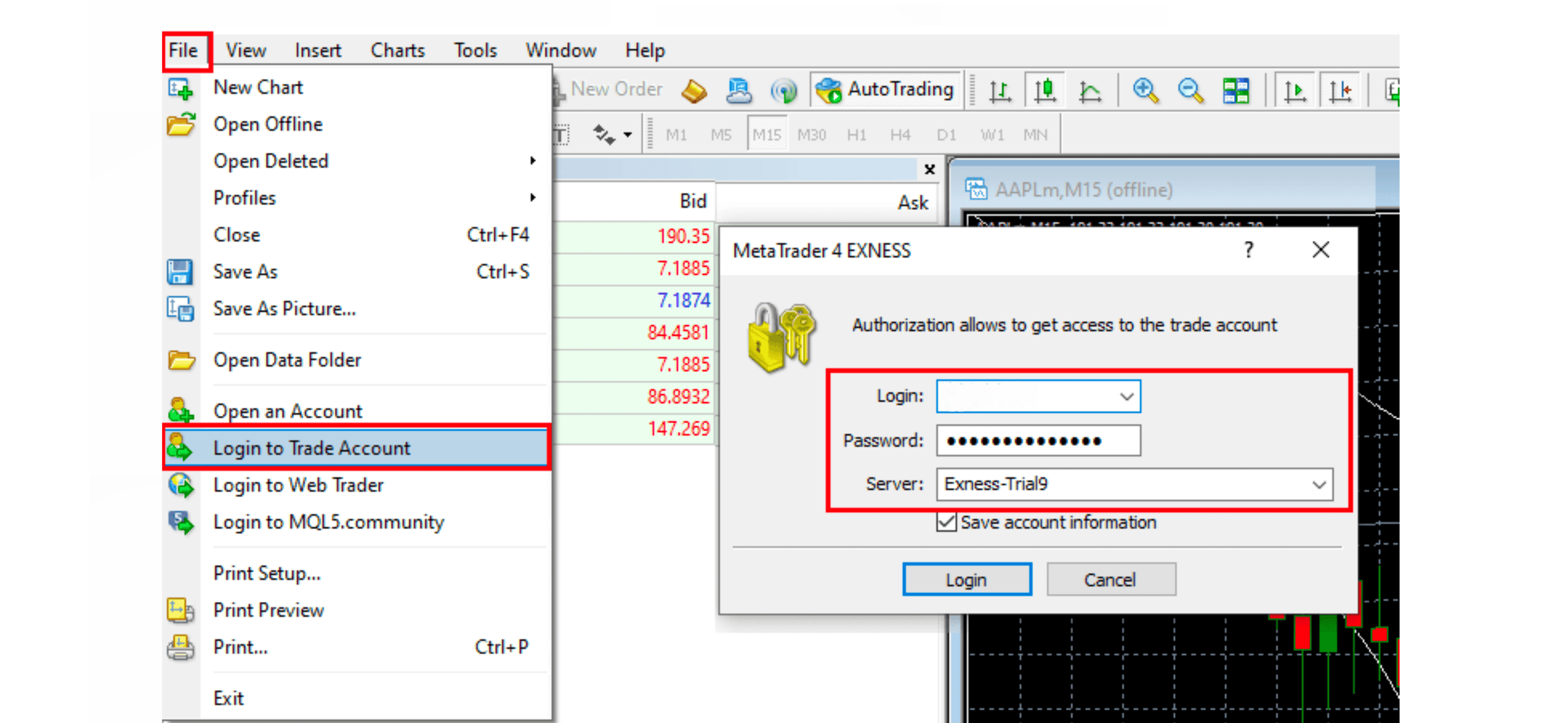
แอปมือถือ MT4 หรือ MT5
To access your trial account via the MT4 or MT5 mobile apps, follow the simple login process:
- Open the MT4 or MT5 app on your smartphone.
- Go to "Settings" and select "New account" - "connect/use existing account"
- You will find the “Open a demo account” option in the proposed options.
- Fill in the required information for your account in MT4 or MT5 and confirm your login.
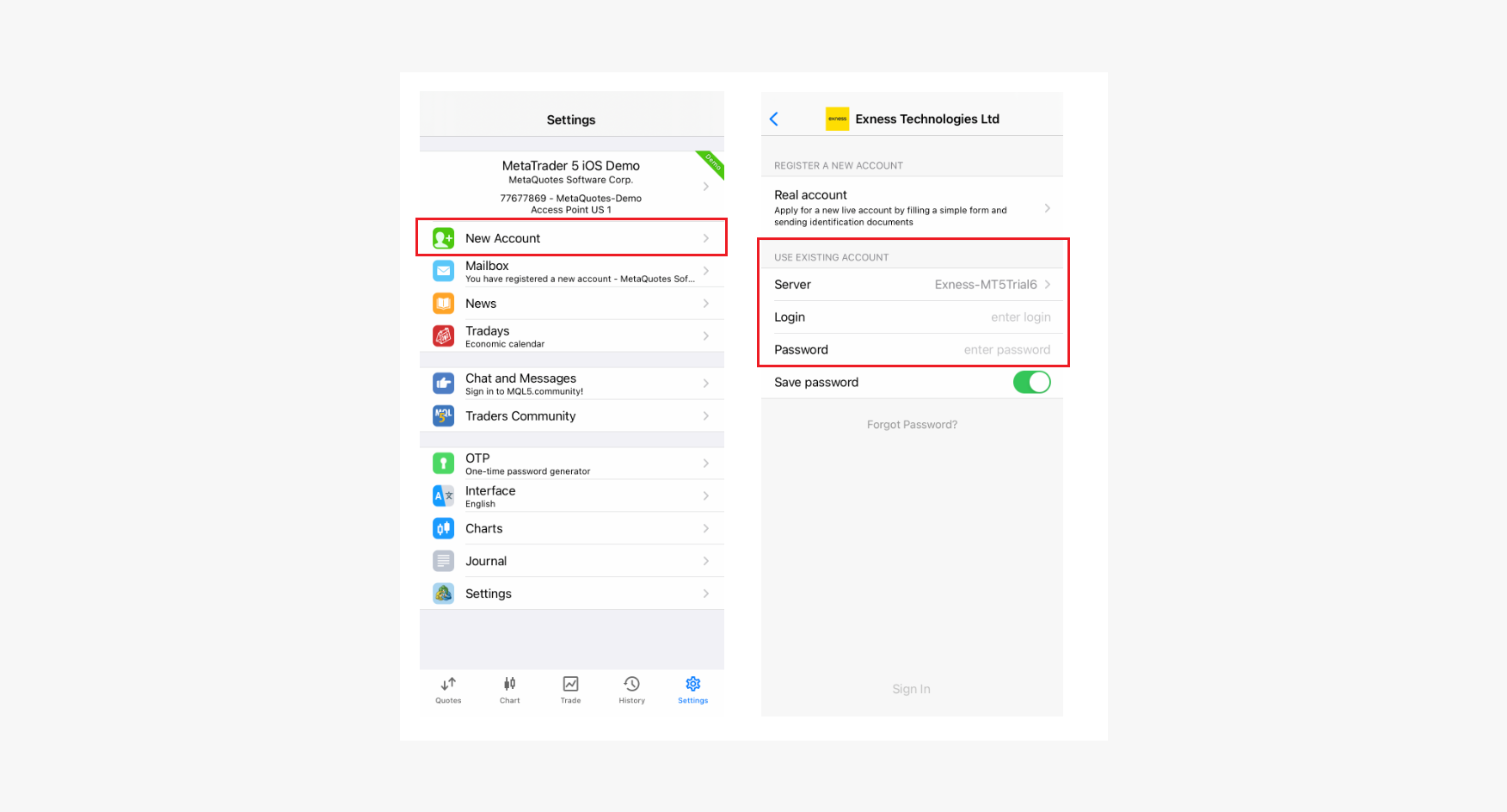
You can see information about the server and login information in your personal account on the Exness official site by selecting the account you are interested in and the “account information” section.
Exness mobile app
Unlock the convenience of mobile trading with Exness, where the robust functionalities of the desktop platform are mirrored on your smartphone. Access your practice account effortlessly on your mobile:
- Get the mobile trading application directly from the official site using the
- link provided below.
- Launch the app and opt for sign In.
- Input your account details as given at sign-up.
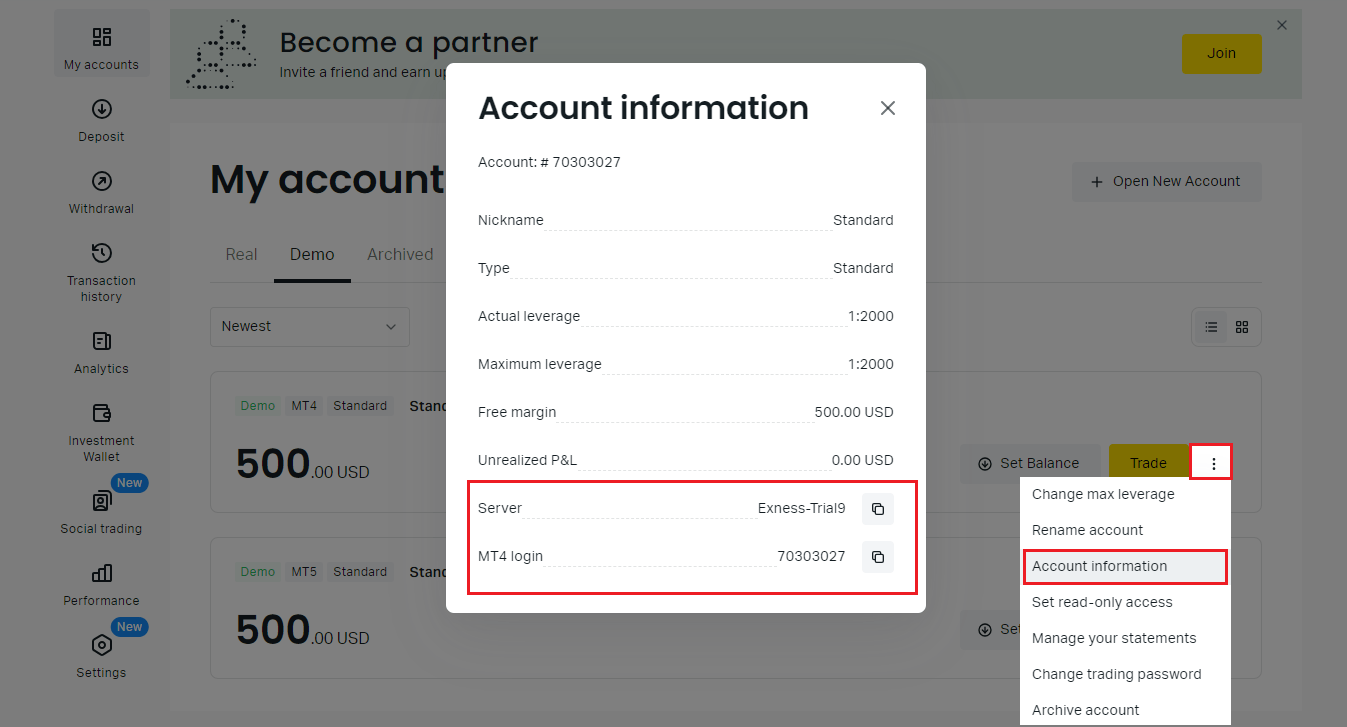
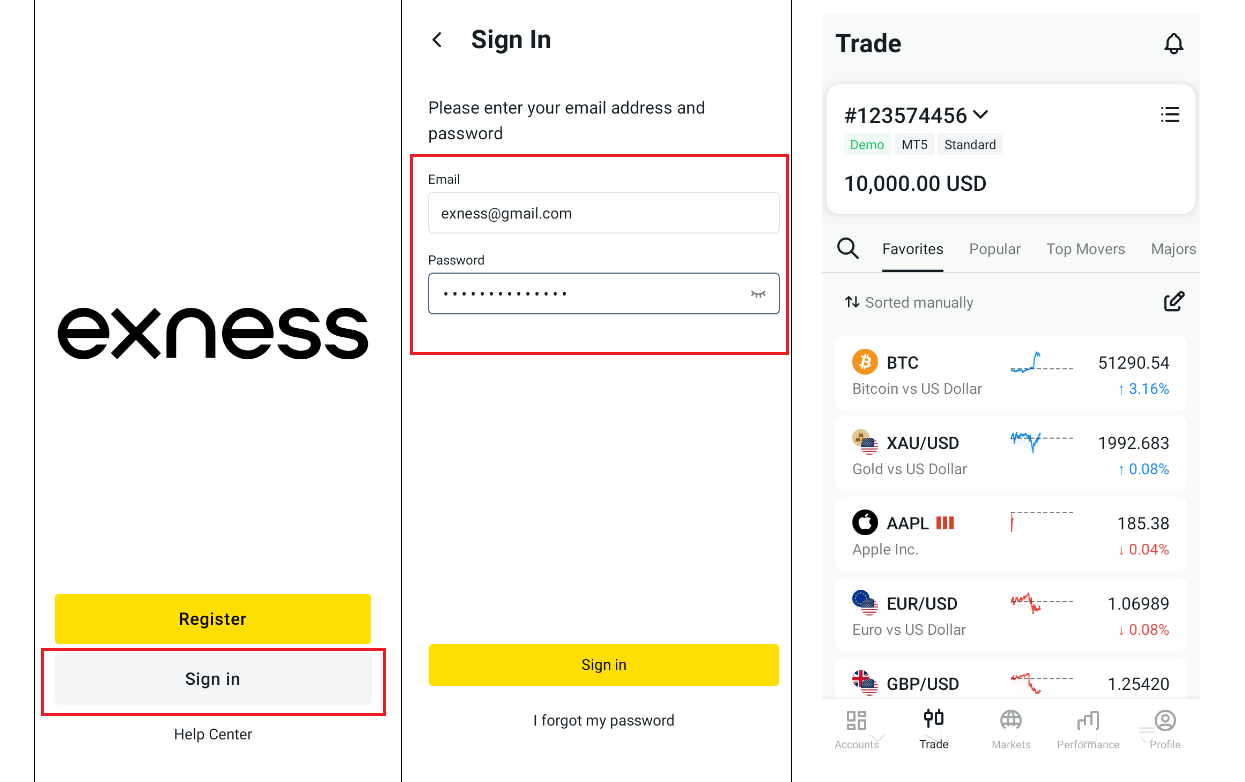
Not registered yet? Sign up instantly! Go through the quick registration and gain access to your Exness account.
Characteristics of Demo Account
Demo account Exness accurately simulates live market conditions across various platforms.
Accessible Assets
Each trader has access to a wide range of tradable instruments:
Practice trading across these global markets just like with a live trading account.
- Forex trading - Major, minor, and exotic currency pairs.
- Commodities - Gold, silver, oil, natural gas.
- Stocks/ETFs - Leading company shares.
- Indices - Major global stock market indices.
- Cryptocurrencies - Top cryptos including Bitcoin, Ethereum.
Practice trading across these global markets just like with a live trading account.
Order Types
All key order types are available on demo account Exness:
Use orders in practice trading just as you would in live markets.
- Market Orders - Instant order execution at current market prices.
- Limit Orders - Pending orders placed at predefined price levels.
- Stop Loss and Take Profit - Risk management orders to exit trades.
Use orders in practice trading just as you would in live markets.
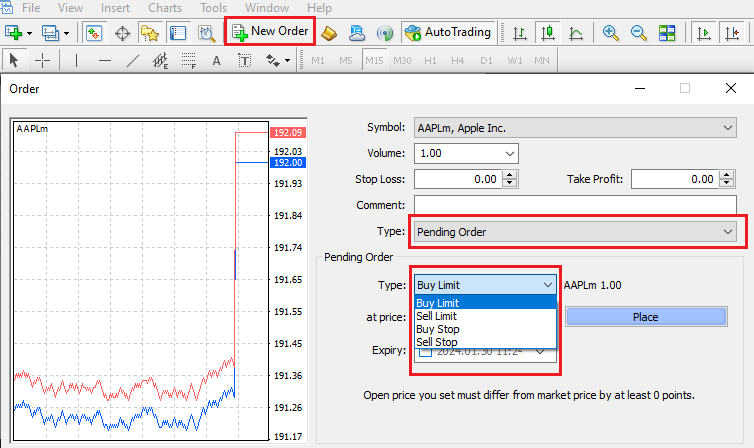
Charting and Analytical Tools
Robust charting capabilities support comprehensive technical analysis:
- Flexible chart types - Candlestick, bar, line charts across multiple timeframes from tick data to monthly.
- Indicators - Moving averages, MACD, RSI, Bollinger Bands, Alligator, Fractals, Average True Range, Stochastic and others.
- Drawing tools - Trendlines, channels, Fibonacci retracements, shapes, text annotations.
- Multiple chart synchronization and templating for efficient analysis.
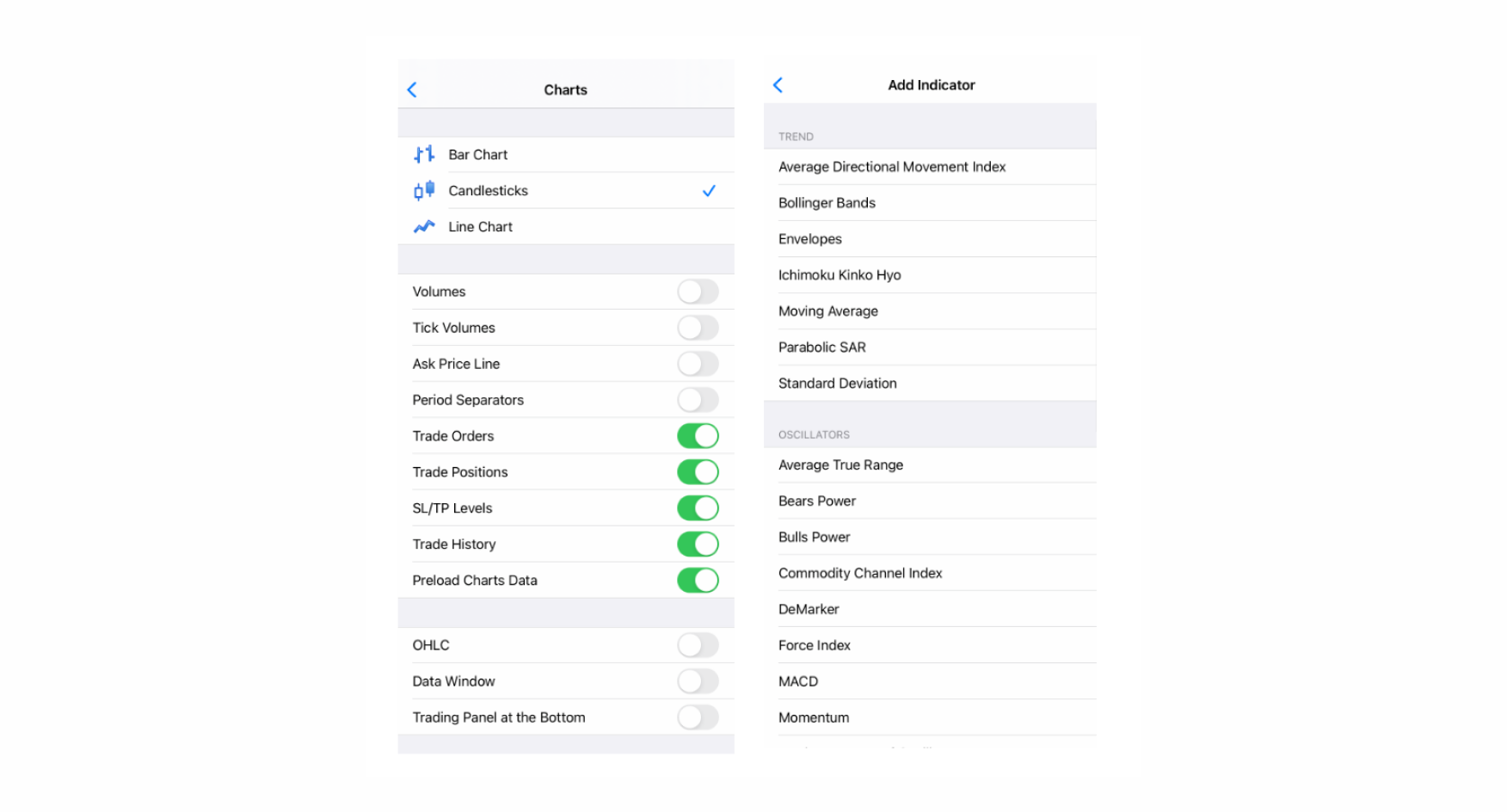
Refilling Account Balances
The virtual balance may decrease during trading. You can easily replenishing practice account funds:
Periodically refilling restarts your balance to continue honing skills.
- Log into your WebTrader dashboard.
- Click your profile picture and menu “My accounts”.
- Select the needed Account and click “Set Up Balance” .
- Enter the desired balance amount.
Periodically refilling restarts your balance to continue honing skills.
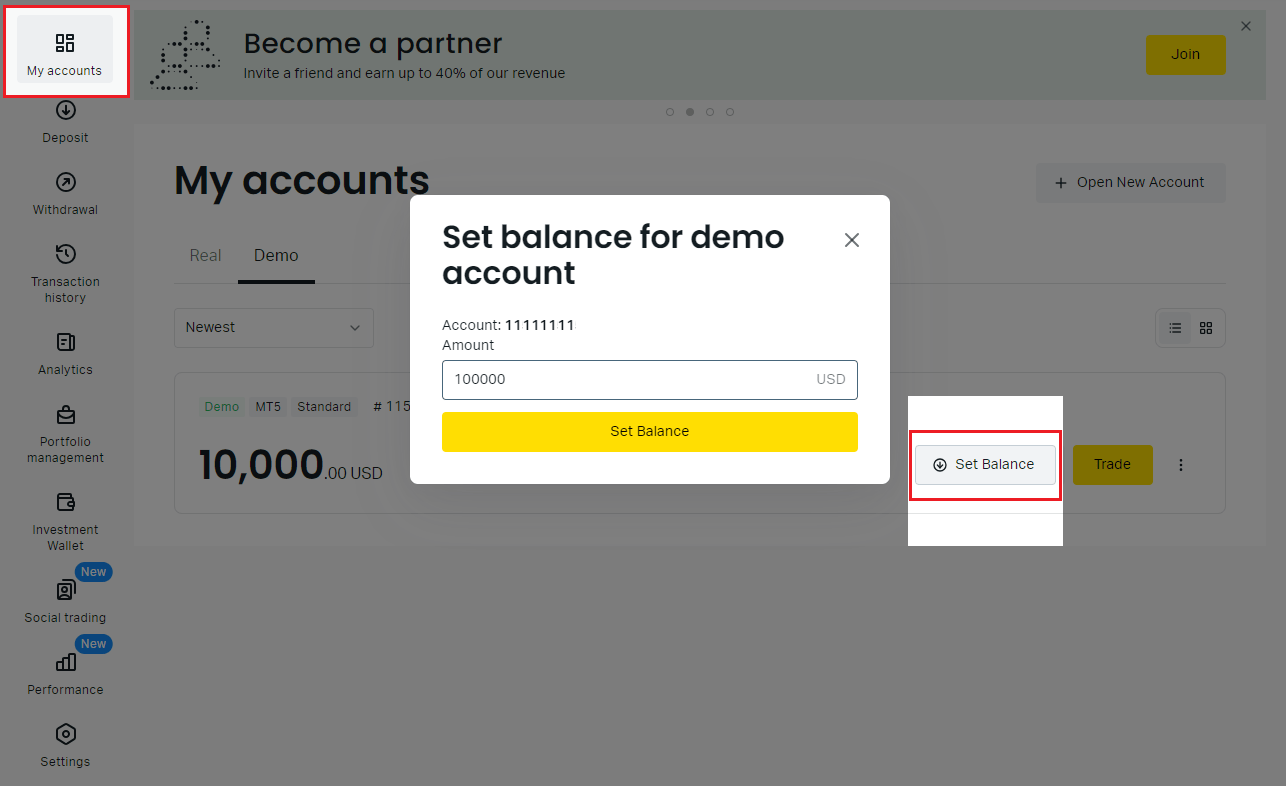
Tips for trading on a demo account
Trial accounts offer a superb chance to enhance trading abilities without the danger of depleting actual money. Yet, to maximize your trading journey, several beneficial recommendations should be considered:
This approach will help you apply the knowledge gained in the trial for successful trading with real money.
- Take it seriously - make decisions as if you were trading real money. Irresponsible trial trading will not bring benefits.
- Set specific goals - focus on practicing risk management, using indicators and other skills.
- Analyze results - keep a trading journal and identify strengths and weaknesses.
- Realistic balance - Inflated trial balances create poor trading habits. It's best to start with an amount that is realistic for your trading capital.
- Move to real trading - slowly apply the skills you worked on in the demo on a real account.
This approach will help you apply the knowledge gained in the trial for successful trading with real money.
Transfer from demo account to real account
When you are ready to move from hands-on trading to the real markets, simply create a live account and use it to trade.
.png)
- Open “My Accounts” on the broker website and click “Open a new account”.
- Select the platform type MT5 or MT4.
- Select account type and "real" account.
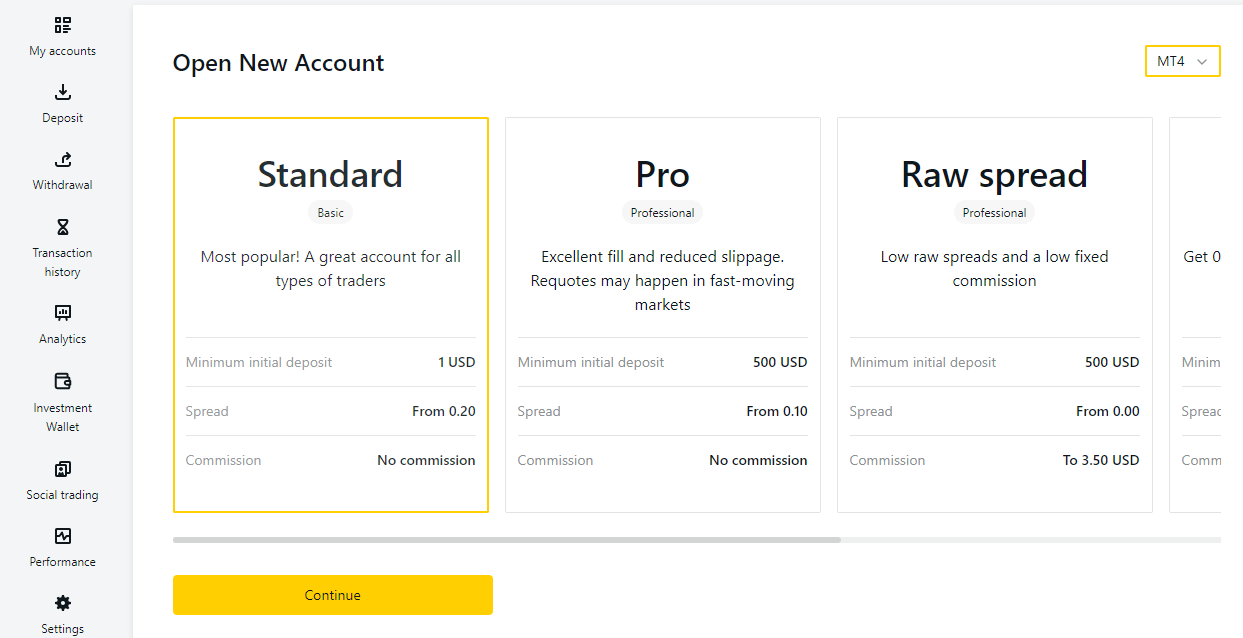
4. Fill in your information and complete account registration.
5. The new account will appear in the "my accounts" section. Use the server and login of this account to log in to the MT4 and MT5 platform on your PC and mobile phone.
6. Make a minimum deposit to start trading on the real market using a method convenient for you.
7. Switch between trial and real accounts in a couple of clicks at any time during trading. Maintaining a demo account provides a constant opportunity for practice even during live trading.
Using this method, you can create both a real and demo account
for MT4 or MT5.
6. Make a minimum deposit to start trading on the real market using a method convenient for you.
7. Switch between trial and real accounts in a couple of clicks at any time during trading. Maintaining a demo account provides a constant opportunity for practice even during live trading.
Using this method, you can create both a real and demo account
for MT4 or MT5.
.png)
Tip: The chart on the practice account reflects the real market dynamics. Although the trial account and the real account operate on different servers, the price chart on the demo account completely follows the movement of the real Forex market. However, due to differences in servers, trade execution parameters such as spread and speed may differ slightly from the real account. Therefore, when switching to a live account, it is worth taking into account possible minor differences in order execution.
Advantages and Disadvantages
Exness provides excellent opportunities for gaining proficiency without financial risks. Those accounts provide valuable benefits but also
some limitations to consider:
some limitations to consider:
Key Advantages:
Disadvantages:
So new and experienced traders alike can leverage these accounts from a leading broker to learn the ropes and expand abilities without capital concerns. Approach trial trading as an integral component of your ongoing education.
Overall, used conscientiously, Exness demo accounts provide an invaluable educational experience to build skills without financial risks. But traders should maintain realistic expectations about simulated differences from live real-money trading.
- Risk free trading with virtual credits rather than real money
- Building competence with the trading platforms through hands-on experience
- Access to MetaTrader 4 or MetaTrader 5 suites of tools and features
- Refining skills across Forex, commodities, stocks, indices, and cryptocurrencies
- Implementing practice diverse trading strategy and order types
- Developing analysis skills and mental discipline
Disadvantages:
- Virtual funds differ from actual trading psychology when real capital is at stake
- Simplified environment may not perfectly replicate live market conditions
- Traders can take unrealistic risks with the large simulated balances
- Does not account for the emotional pressures of real trading
So new and experienced traders alike can leverage these accounts from a leading broker to learn the ropes and expand abilities without capital concerns. Approach trial trading as an integral component of your ongoing education.
Overall, used conscientiously, Exness demo accounts provide an invaluable educational experience to build skills without financial risks. But traders should maintain realistic expectations about simulated differences from live real-money trading.
FAQ
Does Exness have a demo trading?
Yes, the broker offers free unlimited trial accounts to practice Forex and CFD trading on MetaTrader platforms using virtual money. The accounts accurately simulate real market conditions.
How do I use the Exness demo?
Open a free demo on webterminal, MetaTrader desktop, or mobile apps. Then trade just like a real account - analyze charts, place orders, use indicators etc. - but with fake money to build skills.
Is the Exness practice version free?
Yes, it is free. No deposit or payment required. You get access to all features to practice trade risk-free.
How do I top up a demo trading account?
If your virtual balance gets low, easily replenish funds on the web or mobile platforms via the "Top Up Balance" option.
Add virtual money as needed to keep trading.
Add virtual money as needed to keep trading.
What is the difference between a Real and Demo version?
Real trade with actual money and profits/losses are withdrawn/deducted from your balance. Demo trade with virtual simulated money
so no actual capital is at risk.
so no actual capital is at risk.
What can you trade on the Exness broker trial version?
Demo trading provides access to the same assets as real accounts - Forex, commodities, global stocks, indices, cryptocurrencies.
Is the Demo version available on all account types?
Demo trading accounts replicate live account types - Standard, Zero, Raw Spread, Pro. Practice is not available on the standard cent account.
Is the Demo available for strategy testing?
Absolutely, demo are ideal for thoroughly backtesting strategies with indicators, EAs, and technical patterns before applying them to real accounts.
